Implementation Details¶
Client-Server Message Flows¶
A high level view of the client - server message flows can be seen in the following diagram:
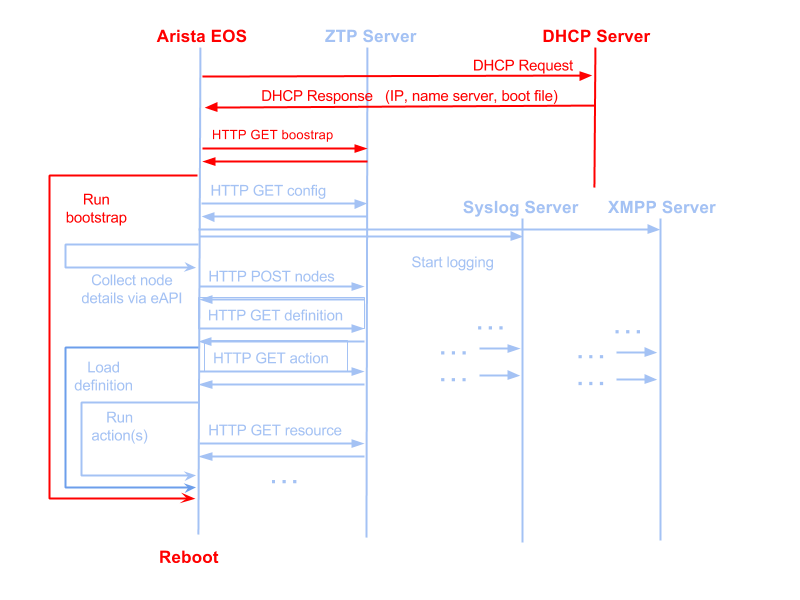
Note
Red lines indicate Arista EOS (ZTP) flows.
Blue lines indicate ZTPServer’s bootstrap client’s flows.
Client-side implementation details¶
Action attributes¶
The bootstrap script will pass in as argument to the main method of each action a special object called ‘attributes’. The only API the action needs to be aware for this object is the ‘get’ method, which will return the value of an attribute, as configured on the server:
- the value can be local to a particular action or global
- if an attribute is defined at both the local and global scopes, the local value takes priority
- if an attribute is not defined at either the local or global level, then the ‘get’ method will return None
e.g. (action code)
def main(attributes):
print attributes.get(‘software_image’)
Besides the values coming from the server, a couple of special entries* (always upper case) are also contained in the attributes object:
- ‘NODE’: a node object for making eAPI calls to localhost See the Bootstrap Client documentation.
Note
Object has other functionality as well and more of it could be documented and exposed in the future - this is the only one interesting for now.*
e.g. (action_code)
def main(attributes):
print attributes.get(‘NODE’).api_enable_cmds([‘show version’])
Bootstrap URLs¶
DHCP response contains the URL pointing to the bootstrap script
The location of the bootstrap configuration server is hardcoded in the bootstrap script, using the SERVER global variable. The bootstrap script uses this base address in order to generate the URL to use in order to GET the logging details: BASE_URL/config e.g.
SERVER = ‘http://my-bootstrap-server’ # Note that the transport mechanism is # included in the URL
The bootstrap script uses the SERVER base address in order to compute the URL to use in order to POST the node’s information: BASE_URL/config
The bootstrap script uses the ‘location’ header in the POST reply as the URL to use in order to request the definition
Actions and resources URLs& are computed by using the base address in the bootstrap script: BASE_URL/actions/, BASE_URL/files/
Note
In future releases, the definition will contain an extra optional attribute for each action/resource which could be used in order to redirect the bootstrap client to another server in order to retrieve that resource. This will enable a more distributed model for serving ZTP actions and resources.*